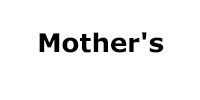For Commercial Accounts
Northport Auto Supply
Streamline Your Auto Parts Payments
At Northport Auto Supply, we've revolutionized the way you manage your automotive parts and services purchases. Our online payment system isn't just convenient; it's a game-changer for businesses looking to streamline their accounting processes. With real-time statements and a user-friendly interface, you'll wonder how you ever managed without it. Ready to simplify your payments and focus on running your business?
How to Pay Invoices Online
With our straightforward online system, managing your auto parts payments has never been easier. Here's how:
- Reach out to us about online payments - we'll get you set up right away.
- Check your email for a special link and follow the instructions. Don't worry, this is a one-time process.
- Once you're set up, click the ePaperless Office button and log in.
- Head to the "Statement/Pay Online Tab" for your latest statement or hit the "Balance" tab for an up-to-the-minute account balance.
- If you see a blue "Add Method" box, click it to input your preferred payment method.
- Choose between "Pay by Invoice" or "Pay Any Amount" from the orange drop-down menu.
- Enter your payment amount and click the green "Pay" button. It's that simple!